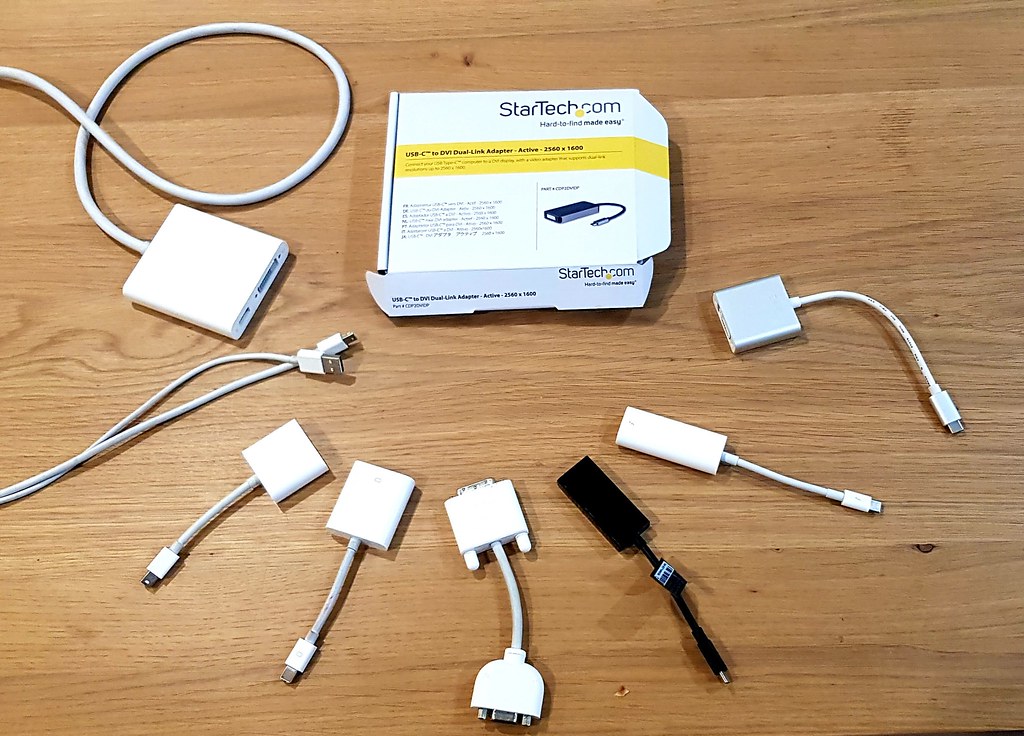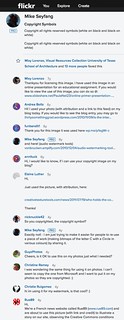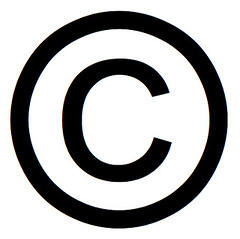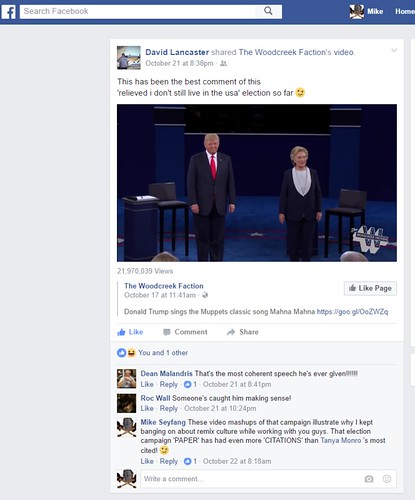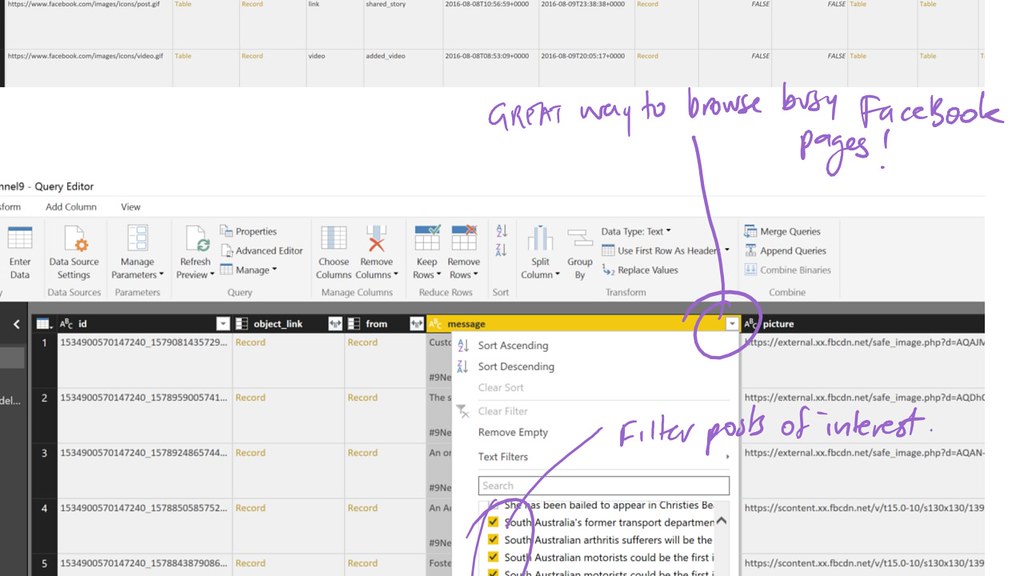The frontiers of human knowledge are constantly pushed forward by researchers who find related work published in peer reviewed journals, use that work to guide their own questions and experiments and cite it when publishing their findings. This whole process grew out of analog systems made possible by widespread access to the printing press and is beginning to show signs of strain in the digital age.
Similar patterns have been emerging on the internet since it got easy and convenient to ‘publish’ stuff. I would argue the ‘Read/Write Web’ or Web2.0 that emerged in the form of blogs, podcasts and now accelerated by people ‘swiping right’ and ‘scrolling down’ on their smart-phones has been a catalyst.
I would like to think that with a bit of thought and effort we might be able to amplify some of the great work being done by researchers everywhere and maybe even improve the formal academic publishing process. What follows is a random collection of examples I have seen and would like to start conversations about.
Google is now a verb, use it to find interesting stuff online. Social networks are great filters for information we care about – ‘like’, ‘favorite’, ‘star’, ‘tag’ (you get the picture…) stuff. RSS Aggregators still exist and are a great way to craft a flow of interesting information about any subject, niche or mainstream – subscribe widely, read, comment, trackback and re-blog. Podcasts are an awesome way to scan vast amounts of information for gems of wisdom from people you find interesting. And YouTube has changed the nature of television. Forever.
If you are a research institute – do this a lot. Talk about this with your researchers, brag about great achievements and promote a culture of inquiry beyond formal literature reviews.
We can now ‘publish’ to the internet by touching ‘like’ on a smart-phone. (This is somewhat simpler than the act of crafting a home-page in the early 1990’s). So, whenever you notice something interesting on social media or in a literature review, keep track of it in a way that you and others can follow along.
See some cool research on FaceBook – like it, maybe even share it. Got something to say about it – comment or write your own related post. Same thing on twitter, instagram, whatever – heart, fav, like, re-tweet to build on the ideas of others. This gets even better with YouTube and other videos or audio recordings. Share interesting content, if it is long tell others at what time to good bits occur. Better still snip out interesting pieces of audio and video and mash em up into your own and share. If you are really inspired by something you find online, write your own blog post, embed your own shared video mashup, link to other interesting stuff and share the post on facebook and twitter.
If you are a research institute – encourage this behavior, pay someone in the admin office to collect online stories from your researchers. Spend some time noticing interesting ‘uses’ of online media from your group and write up a narrative of hi-lights for your annual report.
Could be as simple as a hyperlink. May be as complex as a formal citation in the bibliography of a paper. Make it easy to know when your own work has been ‘cited’ informally in online social media. Consider making your work available under a Creative Commons ‘Attribution’ license (like this blog post) and encourage forms of attribution that you can track and measure.
In the old days of blogs and podcasts it was common practice to conduct daily ‘literature reviews’ using an ‘RSS Aggregator’. Blog posts (or ‘publications’) that are interesting would be marked or tagged on social bookmarking sites like pinboard.in. One could quickly and easily engage with the author and other readers via comments. The practice of writing a new, related blog post with one’s own thoughts and ‘citing’ the original via a special hyperlink called a ‘trackback’ made it easy for authors to track re-use of their work.
Today the same principles can be applied to facebook posts, YouTube videos, tweets photos shared on instagram or flickr. Let me share a personal example:
If you imagine flickr as a ‘peer reviewed journal with a good reputation’ then I might be imagined as an ‘established author’ with a good h-factor. One of my photos has been viewed more than eighty eight thousand times. More interestingly, that photo has been re-used and ‘cited’ in many places that are very interesting to me. Sometimes people even go to the trouble of leaving a comment on the photo to thank me and link to their work in which it appears. Feels a bit like ‘citizen science’ to me!
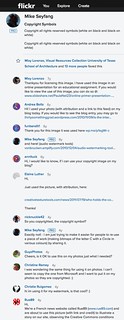 /
/ 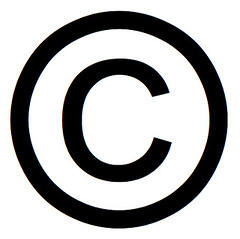
If you are a research institute start collecting evidence as ‘Qualitative KPI’s’ for your group. Look for interesting examples, start defining and promoting best practice. Be on the look out for emerging standards and tools to make collecting (and counting) evidence of informal ‘citations’.
Video remix or mashups are great examples of more sophisticated re-use of digital text, images, audio and video. The ‘Trump v Clinton’ debates are inspiring many video mashups with some remixers going to great lengths to tell their own stories. At the time of writing this search yielded 36,900 results. Inspiring potential future scientists to create video stories using content from research institutes ought to be a Key Performance Indicator (KPI).
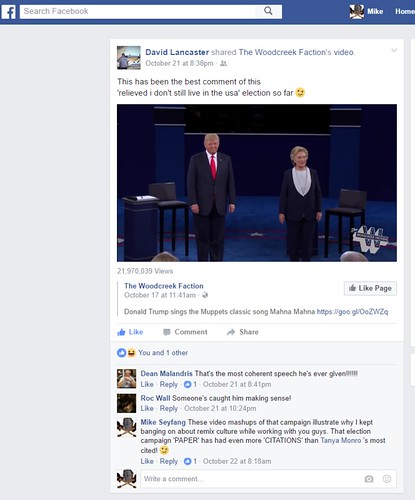
Until sophisticated re-use of digital media becomes mainstream it will be difficult to count or quantify this activity. So, begin with some ‘qualitative’ analysis. Start collecting and sharing stories (narrative) about the interesting uses of online media.
Follow up:
Imagine a ‘qualitative’ version of events that could improve on existing formal academic research practices (such as h-factor).
Make a mashup of the catalyst episode that was a catalyst for my thinking and the invention of the ‘green-beam’ digital signature…

Fang – Mike Seyfang